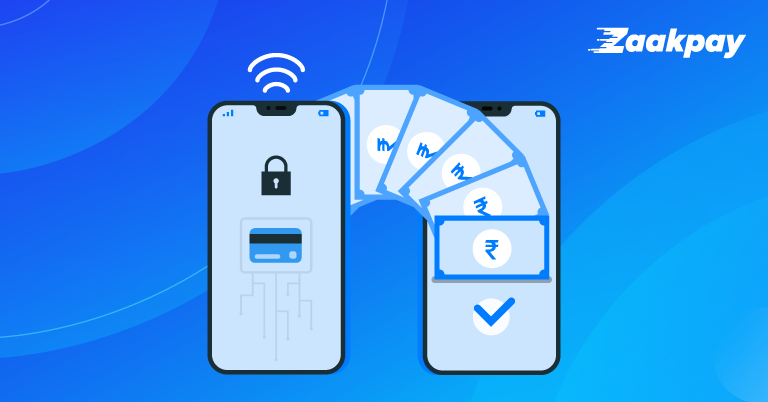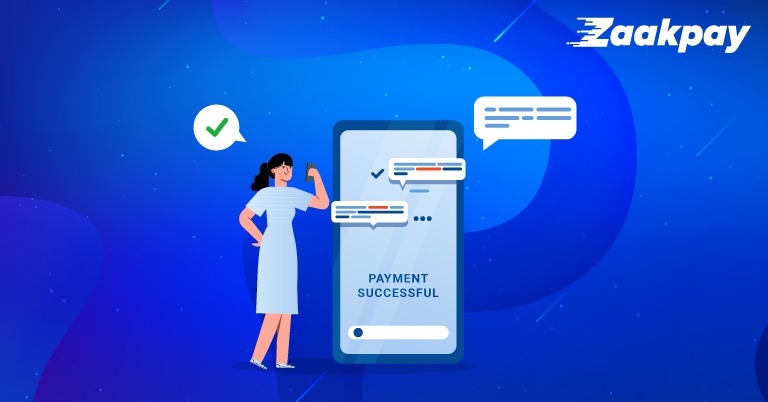One of the most difficult aspects of starting a business is choosing how to reach customers. Nowadays, many people do not answer the phone but they almost always have their email inbox open or their smartphone with them. Recognizing this, businesses and entrepreneurs are now reaching out to customers via digital channels.
This blog is all about how to accept digital payments without a website or app. Email, as well as social media platforms like Facebook and Twitter, are the most common ways to do this. Receiving an online payment through a payment link is one of the simplest, quickest, and most convenient options for both merchants and customers. This is a real-time payment method. The merchant’s link contains information about the payment amount. These payment links can be shared via any social media messenger app, email, SMS, and so on.
Every day, new businesses open their doors, but several small and home-based businesses do not begin with an official website. Every business nowadays requires a website. However, receiving payment collection solely through a website is not required.
There is another choice: sending sms payment link to collect payments online without the need for a website. A payment link is an online payment acceptance method in which a merchant creates and distributes a link and then requests payment through that link. This link is web-based and is generated securely.
How does Zaakpay payment links work?
If you have integrated your business with the Zaakpay payment gateway, then a Zaakpay payment link will redirect your customers to the payment gateway, where they can finalize their purchase. Creating and using a Zaakpay payment link for accepting payments from customers is hassle-free and takes very little time. This is beneficial not only for the customer, as they won’t have to wait long for completing their purchase, but will also maintain a constant cash flow for you, the merchant. This is because payments made via sms payment link will be directly credited to your account. You can create a Zaakpay payment link for the requested amount and customize the payment page with your branding without much hassle. Here are the three easy steps in which Zaakpay payment links work.
Link Creation
To generate payment link on Zaakpay, you first need to log in to the Zaakpay dashboard and navigate to the ‘payment links’ section. Then, you need to fill out the form to generate or send payment links.
You can also choose to create the payment link via API if you require bulk payment links. You will have to integrate the API on the server-side because it only works with the API key. Then, you need to store the API key on the server securely and safely.
- Link Sharing
Once the link is created, you need to share it with the customers to receive digital payment from them. You can either SMS a payment link or share it through social media. Sharing through social media will allow you to personalize the purchase for the customer by creating a message to thank them. It also provides you the opportunity to promote other products. Furthermore, the Zaakpay payment links will allow your customers to pay from wherever they want using their preferred payment method. Zaakpay allows payment collection via more than 100 modes. If you are providing electronic invoices to your customer, then including a “Pay now” button, a type of payment link, will encourage the customer to pay right away and in a way other than a paper check. As a result, it will enhance the overall purchasing experience and can be used to cultivate a loyal customer base.
- Payment Completion
Once the customer clicks the link that you shared with them, he/she will be redirected to a page where they can initiate the payment. Customers can select from a variety of payment methods like credit cards or debit cards and complete their transactions accordingly. If the transaction is successful, they will receive an email informing them that they have successfully paid you. You will also receive notification that the transaction has been successfully completed.
With payment links, you can also pre-define details such as amount, link expiry time, and so on before sending it to the customer via SMS or email. You, as a merchant, can benefit from payment links because you will no longer need to meet customers for payment or wait for a bank transfer, especially for smaller amounts. You can simply create a customized link with the details of the purchased items and the requested amount, and the customers can complete the payment at their leisure. Following a successful payment, the funds will automatically be transferred to your account, reducing the hassle and eliminating the need for cash entirely.
Furthermore, accepting payments via link eliminates the need for any payment devices such as POS terminals or other third-party applications, saving money on set up fees and ongoing maintenance.
Conclusion
You can now accept payments from anywhere in the world by using an online payment system. Simply by sharing Zaakpay payment links on various websites and blogs, you will be able to reach millions of potential customers with your products or services. If you don’t yet have your website, payment links are a great way to get started. Payment links, in general, accept all types of payment methods, such as credit/debit cards, net banking, UPI, and so on. Zaakpay payment links make it easier for customers to make payments as they can not only select from a variety of payment methods but also from a variety of currencies. Lastly, the Zaakpay payment gateway is mobile-optimized, so your customers can use the Zaakpay payment links even on their phone, making the entire process even more simple and convenient for them.
Follow Us on: