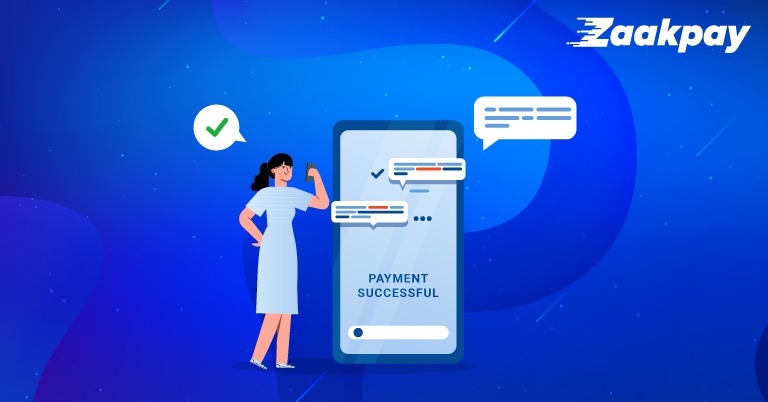The most successful business gurus will tell you that the key to success is intelligent and efficient work, not hard work. The efficiency of business processes used by the merchants has a direct impact on business growth. When everything is carried out in an organized and systematic way, the business can gain positive returns in no time. In this respect, the payment solution of the business is highly crucial. This payment solution involves switching from the traditional payment modes to a more convenient approach, like Zaakpay payment links.
A market leader in the segment of online payments, Zaakpay has successfully redefined the payment strategies of several online businesses with its payment link service. The Zaakpay link is a simple URL that gets redirected to the secure Zaakpay gateway. The customers can pay using multiple modes like credit cards, debit cards, UPI, or net banking. This serves as a robust alternative to traditional payment processes.
Create a UPI Payment Link from Business Dashboard
The steps to generate a payment link from the Zaakpay business dashboard is quite straightforward. By following the six steps mentioned below, merchants can get started with the service without any friction.
Step 1: Log in to Zaakpay’s merchant dashboard
Merchants get their admin access to the Zaakpay payment link dashboard after successful onboarding. After signing up for the service, they would access the dashboard through a username and password. It is crucial to store this username and password safely as this grants access to the merchant dashboard. To log in, the merchant just has to enter the correct username and password. Businesses can get in touch with Zaakpay’s 24/7 best-in-class customer support system in case of any issues with logging in, including cases of forgotten passwords.
Step 2: Go to the ‘Link-Based’ payment section
The ‘Link Based’ payment section of the Zaakpay website is a corner from where the merchants can create a payment link. It acts as an all-in-one platform for open payments as well. This is the center point of all actions that can be undertaken using Zaakpay’s payment links services.
Step 3: Fill in the relevant details
This is the most crucial step of payment collection. The system would display a form with fields to enter the customer’s email or mobile number. The amount of transaction also has to be entered at this step itself.
The option to create bulk links is also there. Extra care has to be taken while filling the details to avoid any lapse as the data entered is challenging to edit after generating the link. In case of any errors, the online payment link would have to be generated again. This can lead to double work on the part of the merchants, which can be easily avoided by entering all the details correctly.
Step 4: Generate the payment link
After entering the details in the payment link generation form, the merchant can directly generate a payment link from the same page. Once the system associates the payment information with the link, it would create an URL.
The URL portion of the link format will be unique for each payment link and won’t match any other payment links. Generally, it is a bunch of characters generated randomly and put together. That very part of the URL makes the link unique to point towards a particular payment. Customers can directly click on the link or enter into the address bar of any browser to get redirected towards the payment gateway.
Step 5: Share the URL with customers
The merchant can create a payment link using the above steps within a few minutes. Now, it is time to share it with the customer over any communication channel. The dashboard provides direct options to share it across several common platforms such as WhatsApp, SMS, Facebook, or email. By clicking on the option, the concerned window would automatically open up. The customer would receive the reminder notification about the payment and the link on the selected mode of communication.
There is also an option to straightaway copy the URL from the same window. Using this option, merchants can share the link across channels not natively supported by the system, like less common instant messaging services. They just have to copy the link and paste it on the messaging service to send it. It is up to the merchant and the customer to decide on a comfortable mode of communication.
As merchants, it is important to confirm the platform on which they want to receive the link with the customer. This allows businesses to be where their customers are instead of being on a platform and expecting their customers to arrive there. By catering to whatever mode the customer is comfortable with, businesses can increase revenues and streamline the payment collection process.
Step 6: Check the payment status
One of the most striking features of payment links is their real-time data-driven nature. The Zaakpay portal is equipped with a powerful and dynamic dashboard that shows a list of all transactions. All details about the transactions, such as Serial. No, date and time of creating the online payment link, email id of the customer, payment status, and used payment mode. With just a look at this dashboard, merchants can know if a payment has been processed. They are not required to check with the customers multiple times about the payment. It is also possible to download a report of all the transactions.
Conclusion
One of the primary reasons behind Zaakpay’s vast clientele is its fluid interface which can get things done with minimal clicks. For businesses looking to introduce payment links into their system, Zaakpay is the best feature-rich tool masked behind easy controls that simplify the whole payment process.
Follow Us on: